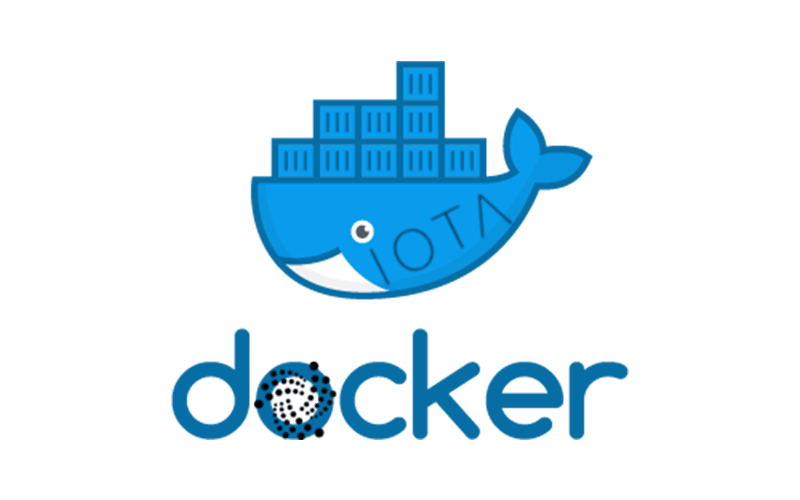
INTRODUCTION
IOTA has a official full node project named iri. It is a java open-source project (github)
Today there are 2 versions of iri:
- 1.5.x STABLE with full snapshot feature
- 1.6.x RELEASE CANDIDATE with local snapshot feature
Into this tutorial we will install STABLE version
REQUIREMENTS
There are two common solutions to install IOTA node:
I prefer docker installation. So you must have docker into your 64-bit system.
Docker official installation guide links:
After that you must install docker compose tool
DOCKER-COMPOSE
Docker compose is a yaml file with docker container declarations, we must use follow file named docker-compose.yml:
version: "2"
services:
iri:
image: iotaledger/iri:latest
restart: unless-stopped
volumes:
- ./data/iri/iri.ini:/iri/conf/iri.ini:ro
- ./data/iri/ixi:/iri/ixi:rw
- ./data/iri/db:/iri/data:rw
- /etc/localtime:/etc/localtime:ro
environment:
- JAVA_MAX_MEMORY=4096m
- JAVA_MIN_MEMORY=256m
- DOCKER_IRI_MONITORING_API_PORT_ENABLE=1
- DOCKER_IRI_REMOTE_LIMIT_API="addNeighbors, removeNeighbors"
ports:
- "14600:14600/udp"
- "15600:15600/tcp"
command: ["-c", "/iri/conf/iri.ini"]
iota-pm:
image: michaelermer/iota-peer-manager
restart: unless-stopped
ports:
- "8888:8888"
environment:
- IRI=http://iri:14265
proxy:
image: nginx
volumes:
- ./data/nginx/ssl/fullchain.pem:/etc/nginx/ssl/fullchain.pem:ro
- ./data/nginx/ssl/privkey.pem:/etc/nginx/ssl/privkey.pem:ro
- ./data/nginx/default.conf:/etc/nginx/conf.d/default.conf:ro
command: [nginx-debug, '-g', 'daemon off;']
ports:
- "80:80"
- "443:443"
FOLDER DATABASE & FILE
Before to run, we must create folder, download tangle database and create iri and proxy configuration files.
Create the folder
mkdir ~/data mkdir ~/data/iri mkdir ~/data/ixi mkdir ~/data/db mkdir ~/data/nginx mkdir ~/data/nginx/ssl
Download database
IOTA node is a peer to peer node, to increase init time i suggest you to download database and extract it into folder ~/data/db
source: https://iota-news.com/how-to-install-iota-node-with-docker/
Post source: How to install IOTA node with docker
More Bitcoin News and Cryptocurrency News on TheBitcoinNews.com
from The Bitcoin News – Leading Bitcoin News and Cryptocurrency News http://bit.ly/2GKyO72
via #crypto #bitcoin #makemoneyFibonacci Golden Zone Indicator for All Markets
Comments
Post a Comment